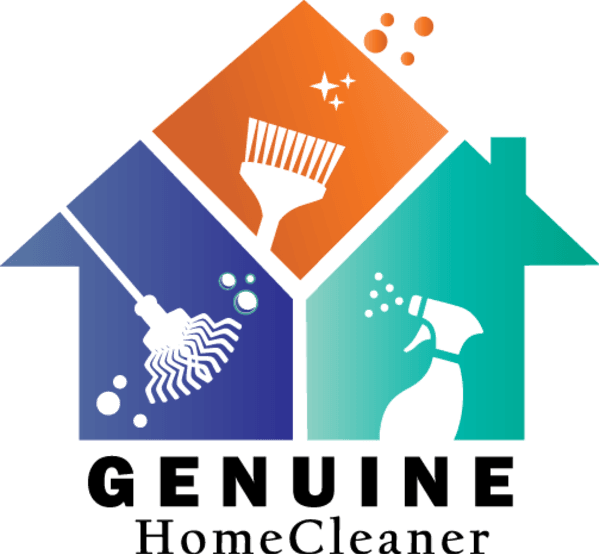Robot vacuum battery life varies. Many factors affect it.
How long should it really last? Robot vacuums have become household staples. They save time and effort in cleaning. But, how long can you rely on them before the battery dies? Understanding robot vacuum battery life is key. It helps you make informed buying decisions.
It also ensures you get the best performance from your device. In this post, we will explore the average battery life of robot vacuums. We’ll also discuss the factors that influence it. By the end, you’ll know what to expect and how to maximize your robot vacuum’s battery life. Stay tuned!
Introduction To Robot Vacuum Batteries
Robot vacuums have become a staple in modern households. They save time and keep floors clean with minimal effort. But how long should their batteries last? Understanding robot vacuum batteries is key to making an informed purchase. Let’s dive in!
Importance Of Battery Life
The battery life of a robot vacuum is crucial. It determines how long the vacuum can clean before needing a recharge. A longer battery life means more cleaning done in one session. This is especially important for larger homes.
When evaluating battery life, consider these factors:
- Size of your home: Larger homes require longer battery life.
- Frequency of use: Daily use may drain the battery faster over time.
- Type of flooring: Carpets may consume more power than hard floors.
Choosing a robot vacuum with a strong battery ensures efficient cleaning. It reduces the need for frequent recharges. This makes the cleaning process seamless and hassle-free.
Common Concerns
There are several common concerns about robot vacuum batteries:
- Battery degradation: Over time, batteries may lose their capacity. This means shorter cleaning times.
- Charging time: Long charging times can be inconvenient. It’s important to know how long it takes for the vacuum to recharge fully.
- Replacement costs: Batteries eventually need replacing. Knowing the cost and availability of replacement batteries is essential.
Understanding these concerns helps in making a smart choice. It ensures your robot vacuum remains efficient and effective in the long run.
Factors Affecting Battery Life
Understanding the factors affecting battery life in robot vacuums can help you make better choices. This knowledge ensures your device lasts longer and performs optimally. Let’s explore the key factors.
Usage Frequency
The frequency of use plays a crucial role in battery longevity. If you use your robot vacuum daily, the battery will naturally deplete faster. Frequent usage leads to more charging cycles, which can reduce the battery’s lifespan.
Consider these tips to manage usage:
- Schedule cleanings to balance use and rest periods.
- Avoid running the vacuum multiple times a day.
- Use manual spot cleaning for small messes.
Floor Type
The type of floor impacts how hard the vacuum works, affecting battery life. Hard floors like tile or hardwood require less power. Carpets, especially thick ones, demand more energy and reduce battery life.
Here’s a comparison:
| Floor Type | Battery Impact |
|---|---|
| Hardwood | Low |
| Tile | Low |
| Thin Carpet | Medium |
| Thick Carpet | High |
To optimize battery life, consider these actions:
- Use the vacuum’s power-saving mode on hard floors.
- Clean carpets less frequently.
- Ensure carpets are vacuumed in shorter sessions.
Types Of Batteries Used
Choosing the right battery for your robot vacuum is crucial. It impacts performance and longevity. There are two main types of batteries used in robot vacuums: Lithium-Ion and Nickel-Metal Hydride. Let’s explore each type to understand their benefits and limitations.
Lithium-ion
Lithium-Ion batteries are popular in modern robot vacuums. They offer several advantages:
- Longer lifespan: These batteries can last up to 3-5 years.
- Fast charging: They recharge quicker than other types.
- Lightweight: They are lighter, making the vacuum more efficient.
Despite the benefits, Lithium-Ion batteries have some downsides:
- Higher cost: They are more expensive than other batteries.
- Temperature sensitivity: They can degrade faster in extreme temperatures.
Nickel-metal Hydride
Nickel-Metal Hydride (NiMH) batteries are less common but still used in some models. Here are their advantages:
- Lower cost: They are generally cheaper than Lithium-Ion batteries.
- Environmentally friendly: They are easier to recycle.
However, NiMH batteries come with their own set of drawbacks:
- Shorter lifespan: They typically last 1-2 years.
- Longer charging time: They take more time to recharge.
- Heavier weight: They add more weight to the vacuum.
Understanding these differences helps you make an informed decision. Choose the battery that best fits your needs and budget.

Credit: www.amazon.com
Average Battery Lifespan
Understanding the average battery lifespan of a robot vacuum is crucial. It helps you know how long your device will last before needing a replacement. Several factors influence battery life, including usage, brand, and maintenance. This section breaks down the typical duration, compares different brands, and offers insights into getting the most out of your robot vacuum’s battery.
Typical Duration
The typical battery lifespan of a robot vacuum ranges between one to two years. Heavy usage and poor maintenance can reduce this time. On average, most robot vacuums last around 400 charging cycles. Regular cleaning of the device and proper storage can extend battery life.
Brand Comparisons
Different brands offer varying battery lifespans. Here’s a quick comparison of popular brands:
| Brand | Average Battery Lifespan |
|---|---|
| iRobot Roomba | 1-2 years |
| Eufy | 1.5-2 years |
| Neato | 1-1.5 years |
| Shark | 1-1.5 years |
Roomba batteries typically last between one and two years. Eufy offers a slightly longer lifespan, often reaching two years. Neato and Shark batteries usually last around 1 to 1.5 years.
Maintaining your robot vacuum can significantly impact its battery lifespan. Simple steps like regular cleaning and proper storage can help. Check your device’s user manual for specific maintenance tips.
Maximizing Battery Performance
Ensuring your robot vacuum’s battery lasts long is essential. Understanding how to maximize its performance can save you time and money. Here, we’ll discuss proper charging practices and maintenance tips to help you get the most out of your robot vacuum’s battery life.
Proper Charging Practices
Proper charging is crucial for your robot vacuum’s battery life. Follow these simple steps:
- Charge fully: Always charge your robot vacuum’s battery to 100% before the first use.
- Regular charging: Keep the robot vacuum on its charging dock when not in use.
- Avoid overcharging: Remove the vacuum from the dock once fully charged, if possible.
- Use the original charger: Always use the charger provided by the manufacturer.
Maintenance Tips
Regular maintenance can extend your robot vacuum’s battery life. Here are some tips to keep it in top shape:
- Clean the vacuum: Remove dust and debris from the vacuum and its charging contacts.
- Check for blockages: Ensure there are no obstructions in the vacuum’s pathways.
- Replace filters: Change the filters as recommended by the manufacturer.
- Update software: Keep the vacuum’s software up-to-date for optimal performance.
Follow these practices to maximize your robot vacuum’s battery performance. With proper care, you can enjoy a longer-lasting, efficient cleaning companion.
Signs Of Battery Degradation
Robot vacuums have become a staple in many homes. They offer convenience and efficiency. However, like all devices, their batteries degrade over time. Recognizing the signs of battery degradation can help you maintain your vacuum’s performance.
Reduced Run Time
A significant sign of battery degradation is reduced run time. Initially, your robot vacuum may run for 90 minutes. Over time, this might drop to 60 or even 45 minutes. If you notice your vacuum returning to its charging station more frequently, it might be time for a battery check.
Track your vacuum’s run time monthly. Create a simple table to note the changes:
| Month | Run Time (minutes) |
|---|---|
| January | 90 |
| February | 85 |
| March | 75 |
| April | 60 |
Charging Issues
Another sign is charging issues. Your robot vacuum might take longer to charge. It may also not charge fully. Pay attention to these signs:
- The vacuum stays on the charger for hours.
- The vacuum starts cleaning, but stops soon after.
- The indicator light shows incomplete charging.
If you experience these problems, inspect the battery. Sometimes, replacing the battery can resolve these issues. Always refer to your vacuum’s manual for specific guidance.
When To Replace The Battery
Robot vacuums make cleaning easier. But their batteries don’t last forever. Knowing when to replace the battery is key to maintaining performance. This section covers the signs and costs involved.
Identifying The Right Time
How do you know it’s time to replace the battery? Look for these signs:
- Shorter Run Time: The vacuum doesn’t last as long as it used to.
- Longer Charging Time: It takes more time to reach a full charge.
- Poor Cleaning Performance: The vacuum’s suction power drops noticeably.
- Battery Warning Lights: Some models have indicators when the battery is low.
Check your vacuum’s manual for specific guidelines. Most batteries last 1-2 years under normal use.
Cost Considerations
Replacing the battery involves some cost. Prices vary based on the model and brand. Here’s a rough estimate:
| Brand | Battery Cost |
|---|---|
| iRobot Roomba | $50 – $100 |
| Eufy | $30 – $60 |
| Neato | $40 – $70 |
Consider warranty and compatibility when buying a new battery. A genuine battery ensures better performance and longevity.
Think about the total cost of ownership. Sometimes, investing in a new battery is cheaper than buying a new robot vacuum.

Credit: www.ecovacs.com
Future Of Robot Vacuum Batteries
The future of robot vacuum batteries looks promising with continuous advancements. As technology evolves, we can expect longer-lasting, more efficient batteries. This will not only enhance the performance of robot vacuums but also make them more reliable and convenient for users.
Innovative Technologies
New technologies are emerging to improve robot vacuum battery life. One such technology is solid-state batteries. These batteries offer higher energy density and longer lifespans. They are also safer compared to traditional lithium-ion batteries.
Another promising technology is the graphene battery. Graphene has excellent electrical conductivity. It enables faster charging and discharging. This means your robot vacuum can operate for longer periods and charge quicker.
Sustainable Solutions
As we move towards a greener future, sustainable solutions for robot vacuum batteries become crucial. Manufacturers are exploring eco-friendly materials for batteries. These materials are less harmful to the environment.
Another sustainable approach is recycling old batteries. Companies are developing methods to recycle and reuse battery components. This reduces waste and conserves resources. It also helps in reducing the overall cost of batteries.
Moreover, solar-powered charging stations are becoming popular. These stations use renewable energy to charge robot vacuums. This not only saves electricity but also promotes the use of clean energy.
Here is a table summarizing the future technologies and sustainable solutions:
| Technology | Benefits |
|---|---|
| Solid-State Batteries | Higher energy density, longer lifespan, safer |
| Graphene Batteries | Faster charging, longer operation time |
| Eco-friendly Materials | Less environmental impact |
| Recycling Old Batteries | Reduces waste, conserves resources, lowers cost |
| Solar-powered Charging Stations | Saves electricity, promotes clean energy |

Credit: www.amazon.com
Frequently Asked Questions
How Long Do Robot Vacuum Batteries Last?
Robot vacuum batteries typically last between 1 to 2 years. Battery life depends on usage and maintenance. Proper care can extend battery longevity.
How Can I Extend My Robot Vacuum’s Battery Life?
To extend battery life, clean the vacuum regularly. Store it in a cool, dry place. Charge it fully before use.
What Affects Robot Vacuum Battery Life?
Battery life is affected by usage frequency, maintenance, and storage conditions. Regular cleaning and proper storage can prolong battery life.
When Should I Replace My Robot Vacuum Battery?
Replace the battery when it struggles to hold a charge. If performance declines significantly, it may be time for a new battery.
Conclusion
Choosing the right robot vacuum battery is essential. A good battery lasts between one to three years. Regular maintenance can extend its life. Make sure to follow the manufacturer’s guidelines. Replace the battery when performance drops. This ensures your robot vacuum runs efficiently.
Investing in a quality battery saves time and money. Keep your home clean with less hassle. Happy cleaning!