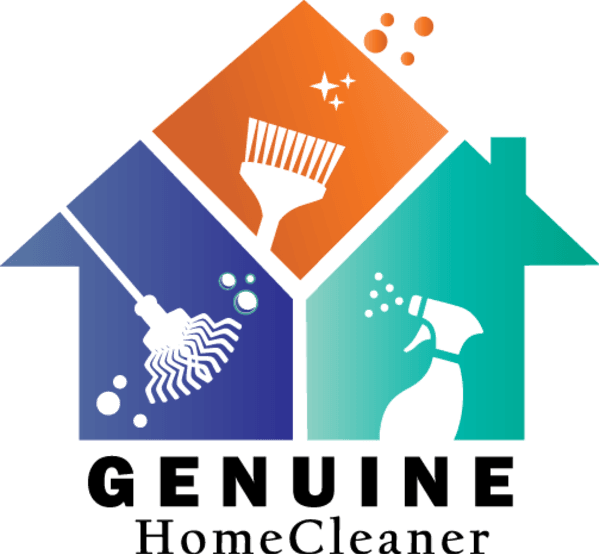Vacuum overheating can be frustrating and even dangerous. Fixing it is easier than you think.
Your vacuum is an essential tool for maintaining a clean home. But what happens when it starts overheating? This common issue can lead to reduced performance or even damage to your vacuum. Don’t worry. In this guide, we will walk you through simple steps to diagnose and fix the problem.
By understanding the reasons behind overheating, you can keep your vacuum running smoothly. Let’s get started on making your cleaning routine stress-free and efficient again.
Common Causes
Vacuum overheating is a common issue that many face. Understanding the causes can help you fix the problem effectively. Let’s dive into the common reasons why your vacuum might be overheating.
Clogged Filters
One of the primary causes is clogged filters. Filters trap dust and debris. Over time, they get filled up. When filters are clogged, air cannot pass through easily. This makes the vacuum work harder. As a result, it overheats. Regularly cleaning or replacing filters can prevent this issue.
Blocked Hoses
Another common cause is blocked hoses. Hoses carry dirt and debris to the vacuum bag or bin. If a hose is blocked, the vacuum struggles to maintain airflow. Blockages can occur due to large debris or tangled hair. This forces the motor to work harder, leading to overheating. Ensure hoses are clear for smooth operation.

Credit: www.amazon.com
Signs Of Overheating
Vacuum cleaner overheating can be due to a blocked filter, clogged hose, or overfilled bag. Recognize the issue early to prevent damage and ensure smooth operation.
Vacuum cleaners are essential for keeping our homes clean, but they can sometimes overheat, causing frustration and potential damage. Recognizing the signs of overheating is crucial to prevent more severe issues. Let’s explore some common indicators that your vacuum may be overheating.Unusual Noises
One of the first signs of a vacuum overheating is unusual noises. If you notice strange sounds like rattling or humming, it’s time to investigate. These noises can result from clogged filters or a blocked hose.I remember when my vacuum started making a high-pitched whine. It turned out the motor was struggling due to a full dust bag. Checking and emptying the dust bag solved the problem. Always listen to your vacuum; it often tells you when something is wrong.Burning Smell
A burning smell is a more severe sign of overheating. If you detect a burnt odor, immediately turn off your vacuum. This smell usually means that the motor or belt is overheating, which can be a fire hazard.Once, I ignored a faint burning smell, thinking it was just dust. The vacuum eventually stopped working, and I had to replace the motor. Don’t make the same mistake. Address any burning smells promptly to avoid costly repairs.Identifying these signs early can save you time and money. Have you experienced any of these issues with your vacuum? Share your stories and tips in the comments!Immediate Actions
When your vacuum cleaner overheats, it’s crucial to act quickly. Taking immediate actions can prevent further damage and ensure your vacuum functions properly. This guide will help you address the issue efficiently. Follow these steps to get your vacuum back in working order.
Turn Off And Unplug
The first step is to turn off and unplug your vacuum. This ensures safety and prevents any electrical hazards. Let the vacuum cool down for at least 30 minutes. This cooling period is essential to avoid any potential burns.
Check For Obstructions
Once the vacuum has cooled, check for obstructions. Look at the hose and nozzle for any blockages. Remove any debris that could be causing the overheating. Clear the filter and dustbin as well. A clogged filter can restrict airflow and lead to overheating.
If you find any large objects, remove them carefully. Make sure there is no damage to the internal components. Regular maintenance can prevent overheating issues in the future. Keeping the vacuum clean and free of obstructions is key to optimal performance.
Cleaning The Filters
Cleaning the filters of your vacuum is crucial to prevent overheating. Dirty filters restrict airflow, causing the motor to overheat. Regular cleaning ensures your vacuum runs smoothly and lasts longer. Let’s look at how to clean the filters properly.
Removing The Filter
First, unplug your vacuum. Check your vacuum’s manual to locate the filter. It is often near the dust bag or dust bin. Open the compartment and carefully remove the filter. Handle it gently to avoid damage.
Washing And Drying
Next, rinse the filter under cool running water. Avoid using soap. Gently squeeze out excess water without twisting the filter. Lay it flat on a clean towel and let it air dry completely. This may take several hours. Ensure the filter is fully dry before reinstalling it. A wet filter can damage your vacuum.
Inspecting The Hoses
One common cause of vacuum overheating is blockages in the hose. These blockages restrict airflow, causing the motor to work harder and eventually overheat. Inspecting the hoses is a crucial step in fixing this issue.
Detaching The Hose
First, you need to detach the hose from your vacuum. This usually involves twisting or pulling the hose from its connection point. Always check your vacuum’s manual for specific instructions.
Be gentle while detaching the hose to avoid any damage. If you have a story where you accidentally broke a hose connector, you’ll know why it’s worth taking your time.
Clearing Blockages
Once the hose is detached, look inside for any debris or blockages. Use a flashlight if needed. Common culprits include hair, dirt, and small objects.
To clear the blockages, use a long, flexible brush or a broom handle. Push the brush through the hose gently to dislodge any debris. If the blockage is stubborn, consider using a hose cleaning tool designed for this purpose.
After clearing the blockages, reattach the hose and test your vacuum. Does it run cooler now? If not, the problem might lie elsewhere.
Have you ever had to clear a hose blockage? Share your story and tips in the comments. Your experience could help someone else fix their overheating vacuum!

Credit: edisonvacuums.com
Motor Maintenance
Experiencing vacuum overheating? Learn how to diagnose and fix the issue quickly. This guide provides clear steps for maintaining your motor and ensuring efficient performance.
Motor maintenance is a critical component in ensuring your vacuum cleaner operates efficiently and avoids overheating. Regular upkeep of the motor can extend the life of your vacuum and save you from costly repairs. Let’s dive into some essential motor maintenance tasks you can perform.Checking The Motor
Start by unplugging your vacuum cleaner for safety.Remove the outer casing to access the motor.Look for visible signs of wear and tear. If you see burnt wires or a strong burning smell, it’s time for a closer inspection or professional help.Use a multimeter to check the motor’s electrical continuity. This tool helps you determine if the motor is receiving power correctly.If the motor isn’t receiving power, it might be due to faulty wiring or connectors. Replace or repair these components as necessary.Lubricating The Bearings
Bearings are crucial for the smooth operation of your vacuum’s motor. Lack of lubrication can cause friction, leading to overheating.Disassemble the motor to access the bearings. Look for the small, circular components around the motor shaft.Use a high-quality lubricant, specifically designed for electric motors. Apply a small amount to the bearings, ensuring you don’t overdo it.Reassemble the motor and run the vacuum to check for noise reduction and smoother operation. Proper lubrication can significantly reduce overheating issues.Motor maintenance may seem daunting, but these simple steps can make a huge difference. Have you ever ignored motor maintenance and regretted it later? Taking action now can save you from future headaches.Regular Maintenance Tips
Regular maintenance is key to keeping your vacuum cleaner running smoothly and preventing overheating. Simple, consistent care can extend the lifespan of your appliance and ensure it performs efficiently. Here are some easy-to-follow tips to help you get started.
Routine Cleaning
Cleaning your vacuum regularly can make a big difference. Start by emptying the dustbin or replacing the bag when it’s about two-thirds full. This prevents clogs and reduces the strain on the motor.
Check the filters frequently. Washable filters should be cleaned with water and dried completely before reinserting. For non-washable filters, replace them as per the manufacturer’s recommendations.
Don’t forget the brush roll. Hair and debris can wrap around it, causing the motor to overheat. Use scissors to cut away any tangled mess and make sure the brush rolls freely.
Proper Storage
Storing your vacuum correctly is as important as cleaning it. Always store it in a cool, dry place. Excessive heat or moisture can damage the internal components.
Make sure the cord is neatly wound and not twisted. This prevents wear and tear, reducing the risk of electrical issues that could cause overheating.
Keep the attachments organized. When they are easy to find, you are more likely to use them, which helps maintain the vacuum’s efficiency.
Have you ever thought about how a little extra care might save you from buying a new vacuum sooner than expected? Try these tips and see the difference for yourself.

Credit: www.youtube.com
When To Seek Professional Help
Consider seeking professional help if your vacuum keeps overheating despite regular maintenance. Persistent issues might indicate deeper mechanical problems.
When your vacuum starts to overheat, it can be quite alarming. While some issues can be fixed with a little troubleshooting, there are times when you need to seek professional help. Knowing when to call in an expert can save you time, money, and frustration.Persistent Problems
If your vacuum is constantly overheating despite regular maintenance, it’s time to consider professional help.Have you cleaned the filters and checked for blockages, but the issue persists? An expert can diagnose deeper issues that you might not be able to identify on your own.Don’t let persistent problems linger. They can cause further damage to your vacuum and may even pose a safety hazard.Warranty And Repairs
Is your vacuum still under warranty? If so, seeking professional help is a no-brainer.Trying to fix the vacuum yourself can void the warranty, leaving you with a bigger problem. Always check the warranty terms before taking any action.Many manufacturers offer free repairs or replacements within the warranty period. Utilize these services to ensure your vacuum is fixed correctly and safely.Regular maintenance is crucial, but sometimes you need an expert. Don’t hesitate to seek professional help when persistent problems arise or warranty and repairs are in question. Your vacuum will thank you!Frequently Asked Questions
How To Fix Vacuum Cleaner Overheating?
Clean filters and remove blockages. Empty the dustbin regularly. Check for damaged parts. Ensure proper airflow and maintenance.
How Long Does It Take For A Vacuum To Cool Down After Overheating?
A vacuum usually takes about 30 minutes to cool down after overheating. Ensure it is unplugged and in a well-ventilated area.
Will A Vacuum Shut Off If It Overheats?
Yes, a vacuum will shut off if it overheats. Most vacuums have built-in thermal protection to prevent damage.
How To Tell If A Vacuum Is Overheating?
A vacuum may be overheating if it emits a burning smell, feels unusually hot, or suddenly shuts off. Check filters and airflow.
Conclusion
Fixing a vacuum that overheats is simple with the right steps. Check filters and vents regularly. Ensure belts are in good condition. Clean brushes and remove blockages. Proper maintenance prevents overheating issues. Follow these tips to keep your vacuum running smoothly.
No more worries about interruptions. Enjoy a cleaner home with a well-maintained vacuum. Thank you for reading and happy cleaning!