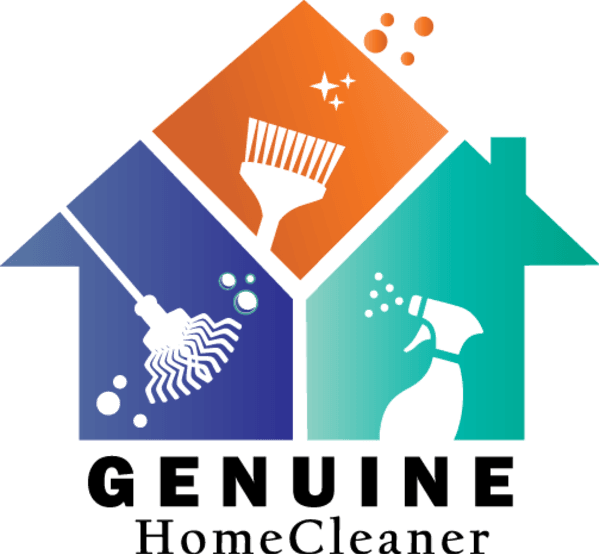A robot vacuum can be a great addition to your home cleaning routine. But you need to prepare your home first.
Robot vacuums are smart and efficient. They navigate your home, picking up dirt and dust. But they can get stuck or miss spots if your home is not ready. Preparing your home ensures your robot vacuum works at its best.
This process involves a few simple steps. You need to clear clutter, secure loose items, and arrange furniture properly. Doing this will help your robot vacuum move around freely. It will clean better and save you time. Let’s explore how to prepare your home for a robot vacuum, step by step.
-Your-Robot-Vacuum-Gear-GettyImages-1314495818.jpg)
Credit: www.wired.com
Choose The Right Robot Vacuum
Choosing the right robot vacuum for your home can be tricky. Various models offer unique features. To make an informed decision, consider your home’s specific needs. Here’s how to choose the best robot vacuum for your space.
Evaluate Your Needs
Begin by evaluating your home’s specific cleaning needs. Do you have pets? Do you have mostly carpets or hardwood floors? Understanding your requirements will guide you in selecting the right model.
- Pet Hair: Choose a vacuum with strong suction power and a good brush system.
- Carpets: Opt for a model with powerful motors and carpet-specific cleaning modes.
- Hardwood Floors: Look for a vacuum with soft bristles to avoid scratches.
Compare Features
After assessing your needs, compare the features of different robot vacuums. Key features to consider include:
| Feature | Details |
|---|---|
| Suction Power | Higher suction power ensures better cleaning, especially on carpets. |
| Battery Life | Longer battery life is essential for larger homes. |
| Smart Mapping | Smart mapping helps the vacuum navigate and clean efficiently. |
| App Control | App control allows you to schedule and monitor cleaning sessions. |
| Noise Level | Lower noise levels are preferable for a quieter home environment. |
By comparing these features, you can find a robot vacuum that meets your requirements and fits your budget.
Clear The Clutter
Preparing your home for a robot vacuum involves several steps. One of the most important steps is to clear the clutter. This ensures that your robot vacuum can clean effectively without getting stuck. Let’s look at some key ways to clear the clutter.
Remove Obstacles
Before you start, look around your home. Identify any large objects on the floor. These could be shoes, toys, or furniture. Move them out of the robot’s path. This allows the vacuum to move freely.
Here are some common obstacles to remove:
- Shoes
- Toys
- Small furniture items
- Pet bowls
Removing these items helps the robot vacuum work better. It can clean more areas without stopping.
Organize Cables
Another important step is to organize cables. Cables can be a major problem for robot vacuums. They can get tangled and stop the vacuum from moving. Here are some tips to manage cables:
- Use cable organizers to keep cables neat.
- Secure loose cables with clips or ties.
- Place cables behind furniture when possible.
By organizing cables, you prevent your robot vacuum from getting stuck. This allows it to clean efficiently and saves you from untangling cables later.
Prepare Floors
Preparing your floors is essential before using a robot vacuum. This ensures an efficient and thorough cleaning. Follow these steps to make sure your floors are robot-vacuum ready.
Secure Rugs And Carpets
Robot vacuums can get caught on loose rugs or carpets. Make sure to secure them properly. You can use double-sided tape or non-slip mats. Place them under your rugs and carpets to keep them in place. This helps the vacuum move smoothly and avoids interruptions.
Additionally, check for any fringe or edges. Tuck them in to prevent the vacuum from getting tangled. This simple step can save time and prevent damage to both your vacuum and rugs.
Check For Loose Items
Loose items on the floor can obstruct the robot vacuum. Pick up toys, shoes, or any other objects. This prevents the vacuum from getting stuck or missing spots. Creating a clear path allows the vacuum to clean more effectively.
Look for small items that can get sucked into the vacuum. These might include coins, paper clips, or small pieces of trash. Removing these items protects the vacuum and ensures a longer lifespan.
Check under furniture for any hidden objects. Sometimes, items roll under sofas or chairs. Make sure to clear these areas as well.

Credit: www.samsung.com
Create No-go Zones
To get the best performance from your robot vacuum, you must create no-go zones. These areas help the robot avoid obstacles and keep it focused on cleaning. There are two main ways to set up no-go zones: using virtual barriers and physical barriers.
Use Virtual Barriers
Many modern robot vacuums come with an app. This app allows you to set up virtual barriers. These barriers tell the robot which areas to avoid.
Here’s how to do it:
- Open the robot vacuum app on your phone.
- Go to the map of your home.
- Select the areas you want the robot to avoid.
- Mark these areas as no-go zones.
Virtual barriers are useful for protecting fragile items. They also keep the robot out of certain rooms. This method is quick and easy to set up.
Set Up Physical Barriers
If your robot vacuum does not support virtual barriers, use physical barriers. These barriers are objects that block the robot’s path.
Examples of physical barriers include:
- Furniture
- Closed doors
- Baby gates
- Weighted items like books
Place these objects in front of areas you want to protect. Make sure they are sturdy and cannot be moved by the robot.
Physical barriers are effective for creating no-go zones. They are especially useful in homes without smart technology.
Maintain Your Robot Vacuum
Keeping your robot vacuum in great shape is crucial for optimal performance. Regular maintenance not only extends its lifespan but also ensures it cleans your home efficiently. Here are some essential tips on how to maintain your robot vacuum.
Regular Cleaning
To keep your robot vacuum working well, you should clean it often. Follow these steps:
- Empty the dustbin after each use. A full dustbin reduces suction power.
- Clean the brushes weekly. Remove hair and debris that can get tangled.
- Wipe sensors regularly. Dusty sensors affect navigation.
Use a damp cloth to wipe the exterior. This keeps your robot looking new.
Battery Care
Proper battery care prolongs the life of your robot vacuum. Here are some tips:
- Charge the battery fully before the first use. This helps the battery last longer.
- Avoid letting the battery drain completely. Recharge it when it gets low.
- Store the vacuum in a cool, dry place. Extreme temperatures can harm the battery.
Replace the battery if you notice a drop in performance. A fresh battery ensures your robot vacuum runs smoothly.

Credit: www.techradar.com
Optimize Cleaning Schedule
Efficiently scheduling your robot vacuum is essential for keeping your home clean. A well-planned cleaning schedule ensures that your robot vacuum covers all areas without missing spots. This helps maintain a tidy home with minimal effort. Below, we discuss how to set regular intervals and adjust for special needs to get the most out of your robot vacuum.
Set Regular Intervals
Setting regular cleaning intervals is crucial for consistent cleanliness. Here are some steps to follow:
- Determine the high-traffic areas in your home.
- Set the robot vacuum to clean these areas daily.
- For less frequented areas, schedule cleanings twice a week.
Consider the following table for a balanced cleaning schedule:
| Area | Cleaning Frequency |
|---|---|
| Living Room | Daily |
| Bedrooms | Three times a week |
| Kitchen | Daily |
| Bathrooms | Twice a week |
Adjust For Special Needs
Adjusting the schedule for special needs ensures thorough cleaning. Here are some scenarios:
- During allergy season, increase the cleaning frequency in bedrooms.
- If you have pets, set the robot vacuum to clean daily in areas where pets spend most of their time.
- Before hosting guests, run the robot vacuum in common areas for a quick refresh.
These adjustments help maintain a clean environment tailored to your specific needs. This ensures your home stays fresh and inviting, regardless of the circumstances.
Integrate With Smart Home Devices
Integrating your robot vacuum with smart home devices can simplify your cleaning routine. With a few steps, you can connect your robot vacuum to Wi-Fi and use voice commands. These integrations make controlling your vacuum easier and more efficient.
Connect To Wi-fi
First, ensure your robot vacuum is compatible with your home Wi-Fi network. Most modern robot vacuums support Wi-Fi connectivity. Follow these steps to connect:
- Download the vacuum’s companion app on your smartphone.
- Open the app and follow the setup instructions.
- Select your home Wi-Fi network and enter the password.
- Wait for the vacuum to connect to the network.
Once connected, you can control your vacuum remotely. Use the app to schedule cleanings and monitor progress. Connecting to Wi-Fi also enables firmware updates, ensuring your vacuum runs smoothly.
Use Voice Commands
Integrate your robot vacuum with voice assistants like Amazon Alexa or Google Assistant. This allows you to control your vacuum using voice commands. Follow these steps to set up voice control:
- Open your voice assistant’s app (Alexa or Google Assistant).
- Navigate to the skills or services section.
- Search for your robot vacuum’s brand and enable the skill or service.
- Link your vacuum’s account to the voice assistant.
Now, you can use simple commands like “Alexa, start the vacuum” or “Hey Google, stop the vacuum.” Voice commands offer a hands-free way to manage your cleaning tasks.
By integrating your robot vacuum with smart home devices, you can enjoy a cleaner home with less effort. Connecting to Wi-Fi and using voice commands are key steps in this process. Embrace these technologies to make your home smarter and cleaner.
Monitor And Troubleshoot
Keeping a robot vacuum functioning at its best involves regular monitoring and troubleshooting. These steps ensure your device maintains a high level of cleanliness in your home. Below, you’ll find tips on how to track performance and resolve common issues effectively.
Track Performance
To ensure your robot vacuum performs optimally, you need to monitor its activity. Check the vacuum’s cleaning logs regularly. These logs provide insights into how often and how well it cleans. Keep an eye on the battery level. Low battery alerts indicate when charging is needed.
Use the mobile app if available. Most robot vacuums come with an app that tracks their performance. The app allows you to set cleaning schedules and view cleaning history. It can also send notifications if the vacuum encounters an issue.
Pay attention to the cleaning patterns. If the vacuum misses spots or repeats the same areas, it might need recalibration. Regularly empty the dustbin and clean the filters. A full dustbin can reduce cleaning efficiency.
Resolve Common Issues
Robot vacuums may encounter a few common problems. Knowing how to resolve these can save time and effort.
- Stuck Vacuum: Check for obstructions. Remove any items that might block the vacuum’s path. Ensure cables and loose objects are out of the way.
- Low Battery: Make sure the charging dock is accessible. Place the dock in an open area where the vacuum can easily find it.
- Wi-Fi Connection: If the vacuum loses connection, restart your router. Ensure the vacuum is within range of your Wi-Fi signal.
- Dustbin Full: Empty the dustbin regularly. A full dustbin can trigger alerts and reduce performance.
By addressing these issues promptly, you can keep your robot vacuum running smoothly. Regular maintenance and quick troubleshooting ensure long-lasting efficiency.
Frequently Asked Questions
How To Choose A Robot Vacuum?
When choosing a robot vacuum, consider your home’s flooring, pet presence, and budget. Look for models with strong suction, smart mapping, and long battery life.
What To Do Before Using A Robot Vacuum?
Before using a robot vacuum, clear the floor of clutter, loose cables, and small objects. This ensures smooth operation and prevents damage.
Can Robot Vacuums Handle Pet Hair?
Yes, robot vacuums can handle pet hair. Opt for models specifically designed for pet owners. These vacuums have stronger suction and specialized brushes.
How Often Should I Run My Robot Vacuum?
Run your robot vacuum daily for optimal cleanliness. For less trafficked areas, running it a few times a week is sufficient.
Conclusion
Preparing your home for a robot vacuum is easy and beneficial. Clear the floors of clutter and small objects. Tidy up loose wires to prevent tangles. Ensure your furniture allows enough space for the vacuum to navigate. Regularly check and empty the vacuum’s dustbin for optimal performance.
These simple steps will help your robot vacuum clean efficiently. Enjoy a cleaner home with less effort. Happy cleaning!