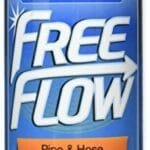Your vacuum cleaner loses suction due to clogged filters, hoses, or a full dustbin. To restore power, clean or replace these components.
Maintaining a vacuum cleaner is essential for optimal performance. Over time, debris, dust, and hair can clog filters and hoses, reducing suction power. A full dustbin also hinders the vacuum’s efficiency. Regular cleaning and maintenance are crucial to keeping your vacuum running smoothly.
Ensure filters are cleaned or replaced periodically. Check hoses and remove any blockages. Empty the dustbin frequently to prevent buildup. By following these simple steps, you can restore your vacuum cleaner’s suction power and extend its lifespan. Effective maintenance not only improves performance but also ensures a cleaner home environment. Keep your vacuum in top condition with regular care.

Credit: www.which.co.uk
Common Reasons For Suction Loss
Experiencing a loss of suction in your vacuum cleaner can be frustrating. The reasons for this issue are often simple and easy to fix. Here, we discuss the common reasons for suction loss and how to address them effectively.
Clogged Filters
Your vacuum cleaner’s filters play a crucial role in maintaining suction. Over time, filters can become clogged with dirt and debris.
- Check your vacuum’s manual for filter locations.
- Remove and inspect the filters for dust build-up.
- Wash or replace filters as recommended.
A clogged filter restricts airflow, reducing suction power. Keeping filters clean ensures optimal performance.
Full Dustbin
A full dustbin can also cause suction loss. When the dustbin is full, your vacuum struggles to maintain suction.
- Empty the dustbin regularly to prevent overflow.
- Inspect the dustbin for blockages or stuck debris.
- Ensure the dustbin is properly secured after emptying.
A full dustbin limits your vacuum’s ability to pick up dirt. Regularly emptying the bin ensures continuous suction power.
Identifying Blockages
Is your vacuum cleaner losing suction power? It might have blockages. Identifying and removing these blockages can restore your vacuum’s power. Let’s explore how to check and fix these blockages.
Checking The Hose
The hose is a common area for blockages. Here’s how to check it:
- Turn off and unplug the vacuum.
- Detach the hose from the main body.
- Look through the hose to check for clogs.
Use a long, thin object to push out any debris. Be gentle to avoid damage. If the blockage is severe, soak the hose in warm, soapy water. Let it dry completely before reattaching.
Inspecting The Brush Roll
The brush roll can also get blocked. Here’s how to inspect it:
- Turn off and unplug the vacuum.
- Flip the vacuum over to access the brush roll.
- Remove any visible debris or hair.
If the brush roll is tangled, use scissors to cut away the debris. Ensure the brush roll spins freely before reassembling. Regularly cleaning the brush roll helps maintain suction power.
| Part | Steps to Check | Tools Needed |
|---|---|---|
| Hose |
| Long, thin object |
| Brush Roll |
| Scissors |
Filter Maintenance Tips
Keeping your vacuum cleaner’s filter in top shape is crucial. This ensures that your vacuum operates at peak performance. Filters trap dust, dirt, and debris. Over time, they can get clogged. This reduces the vacuum’s suction power. Below are some essential filter maintenance tips.
Cleaning Methods
Regular filter cleaning is vital. Follow these simple methods:
- Shake Off Loose Dirt: Remove the filter. Shake it over a trash bin. This helps remove loose dirt.
- Rinse with Water: For washable filters, rinse under cold water. Do not use soap. Let it air dry completely.
- Brush Off Debris: Use a soft brush to remove stubborn debris. Be gentle to avoid damage.
These cleaning methods help maintain optimal suction power.
Replacement Guidelines
Even with regular cleaning, filters need replacing. Follow these guidelines:
| Filter Type | Replacement Frequency |
|---|---|
| HEPA Filters | Every 6 to 12 months |
| Foam Filters | Every 3 months |
| Cartridge Filters | Every 6 months |
Check your vacuum’s manual for specific recommendations. Replace filters as needed. This helps maintain strong suction power.
Proper Dustbin Management
Proper dustbin management is essential for maintaining your vacuum cleaner’s suction power. Neglecting the dustbin can lead to clogs, reducing efficiency. Let’s dive into the best practices for managing your vacuum’s dustbin effectively.
Emptying Frequency
Regularly emptying the dustbin is crucial. A full dustbin can significantly reduce suction power. Follow these guidelines:
- Empty the dustbin after every cleaning session.
- Check the dustbin periodically during extended cleaning.
- Ensure the dustbin is not overfilled; it should be emptied at 70-80% capacity.
Keeping the dustbin clear ensures optimal airflow and prevents blockages.
Cleaning Techniques
Proper cleaning techniques can extend the life of your vacuum cleaner. Here’s how to clean the dustbin effectively:
- Remove the dustbin from the vacuum cleaner.
- Dispose of the contents in a trash bag.
- Use a soft brush to remove any remaining debris.
- Wash the dustbin with mild soap and water.
- Ensure the dustbin is completely dry before reattaching.
Regular cleaning prevents dust buildup and maintains strong suction power.
Brush Roll Care
The brush roll is a crucial part of your vacuum cleaner. It helps pick up dirt and debris from your floors. If your vacuum loses suction, the brush roll could be the problem. Proper care can restore its power.
Removing Debris
Debris can clog the brush roll, reducing suction. Regular cleaning is essential.
Steps to remove debris:
- Turn off and unplug your vacuum cleaner.
- Locate the brush roll. It is usually on the bottom.
- Remove the brush roll cover. Use a screwdriver if needed.
- Take out the brush roll carefully.
- Remove hair, strings, and other debris. Use scissors if necessary.
- Reassemble the brush roll and cover.
Lubrication Tips
Lubrication keeps the brush roll spinning smoothly. Lack of lubrication can cause friction and reduce suction.
Steps to lubricate the brush roll:
- Remove the brush roll as described above.
- Locate the bearings on each end of the brush roll.
- Apply a few drops of light machine oil to the bearings.
- Spin the brush roll to distribute the oil evenly.
- Reassemble the brush roll and cover.

Credit: m.youtube.com
Hose And Nozzle Checks
Your vacuum cleaner’s suction can weaken due to hose and nozzle issues. These components are crucial for maintaining strong suction. Regular checks can help restore your vacuum’s power.
Clearing Obstructions
Hoses and nozzles often get clogged with debris. Common items include hair, dust, and small objects. These blockages reduce suction and need to be cleared.
Follow these steps to clear obstructions:
- Turn off and unplug your vacuum cleaner.
- Detach the hose and nozzle.
- Use a long, flexible brush to remove debris.
- Inspect the hose for any remaining blockages.
- Reattach the hose and nozzle.
Regularly checking for and clearing obstructions can boost your vacuum’s performance.
Ensuring Flexibility
A flexible hose is essential for proper suction. Over time, hoses can become stiff or cracked. This affects airflow and suction power.
Check your hose for flexibility issues:
- Inspect the hose for cracks or stiffness.
- Gently bend the hose to test its flexibility.
- Replace the hose if it shows signs of wear.
Maintaining a flexible hose ensures optimal suction.
| Issue | Solution |
|---|---|
| Clogged Hose | Clear debris with a brush |
| Stiff Hose | Replace with a new hose |
| Cracked Hose | Purchase a new hose |
Check both the hose and nozzle regularly. This ensures your vacuum cleaner maintains strong suction.
Motor Health
Motor Health is crucial for your vacuum cleaner’s performance. A healthy motor ensures strong suction power. Regular maintenance can extend your vacuum cleaner’s life.
Signs Of Wear
Knowing the signs of wear can help prevent motor failure. Watch out for these indicators:
- Strange noises
- Burning smell
- Reduced suction power
- Overheating
Preventative Measures
Taking preventative measures can save you time and money. Follow these tips to keep your vacuum cleaner’s motor in good health:
- Clean the filters regularly
- Check for blockages in the hose
- Empty the dust bag frequently
- Inspect the motor for signs of damage
| Task | Frequency |
|---|---|
| Clean Filters | Every Month |
| Check for Blockages | Every Use |
| Empty Dust Bag | When Full |
| Inspect Motor | Every 6 Months |
Regular maintenance ensures your vacuum cleaner performs at its best. A healthy motor means efficient cleaning. Keep an eye on the signs of wear and follow preventative measures.

Credit: m.youtube.com
Quick Restoration Techniques
Vacuum cleaners are essential for maintaining a clean home. But sometimes they lose suction power. Don’t worry! There are quick ways to fix this issue. This section will help you restore your vacuum’s power quickly and efficiently.
Immediate Fixes
To restore suction immediately, try these steps:
- Empty the Dust Bin: A full dust bin blocks airflow. Empty it regularly.
- Check the Filters: Dirty filters reduce suction. Clean or replace them.
- Inspect the Hose: A clogged hose prevents proper suction. Remove any blockages.
Long-term Solutions
For lasting performance, consider these long-term solutions:
- Regular Maintenance: Clean your vacuum monthly. This keeps it running smoothly.
- Replace Filters: Change filters as per the manufacturer’s instructions. This ensures maximum efficiency.
- Service the Motor: A well-maintained motor keeps the vacuum powerful. Have it serviced yearly.
By following these techniques, your vacuum will work like new. Keep your home spotless with minimal effort.
Frequently Asked Questions
How To Restore Vacuum Suction?
Clean or replace the vacuum filter. Check for blockages in the hose and attachments. Empty the dust canister. Ensure all seals are tight.
Why Does My Vacuum Have Power But No Suction?
Your vacuum has power but no suction due to clogged filters, blocked hoses, or a full dustbin. Check and clean these parts.
What Could Cause A Drop In Suction Power Of The Vacuum Cleaner?
Clogged filters, full dustbin, blockages in the hose, or worn-out brushes can cause a drop in vacuum cleaner suction power.
How To Increase The Suction Power Of A Vacuum Cleaner?
Clean or replace the filters regularly. Check for clogs in the hose and brush. Empty the dustbin frequently. Ensure all connections are tight. Use the correct attachment for each surface.
Conclusion
Restoring your vacuum cleaner’s suction is simpler than you think. Regular maintenance and timely checks are key. Clean filters, clear clogs, and replace worn parts. By following these steps, you can ensure your vacuum operates at peak performance. Keep your home clean and your vacuum efficient with these easy tips.