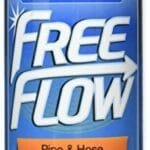A noisy vacuum can be very annoying. It disrupts the peace and might signal a problem.
Understanding why your vacuum makes a loud noise helps keep it in good shape. Your vacuum could be loud for many reasons. Some issues are easy to fix, while others might need expert help. In this blog post, we will explore seven common causes of a vacuum makes loud noise and provide simple solutions.
Whether it is a clogged filter or a broken part, we aim to help you solve the problem. Read on to find out how you can get your vacuum running quietly again.
Clogged Filters
Clogged filters can cause a vacuum to make loud noises. Regularly cleaning or replacing filters helps maintain quiet operation.
Vacuum cleaners are supposed to make our lives easier, but a loud noise coming from your vacuum can be frustrating. One of the common culprits for that noise is clogged filters. Clogged filters can affect your vacuum’s performance and result in an annoying noise. Let’s dive into the signs of clogged filters and how you can clean or replace them.
Signs Of Clogged Filters
When filters are clogged, your vacuum might show several symptoms. You might notice a decrease in suction power. The vacuum may struggle to pick up dirt and debris effectively.
A burning smell or an unusual odor can also be a sign. If the vacuum is working harder than usual, it can overheat, leading to that unpleasant smell.
Don’t ignore the loud noise. If your vacuum starts sounding like a jet engine, it’s likely due to airflow blockage caused by dirty filters.
Cleaning And Replacing Filters
Cleaning your vacuum filters is crucial for maintaining its performance. Start by checking the manufacturer’s instructions. Not all filters are washable, so it’s important to know what type you have.
For washable filters, remove them and rinse with water. Make sure they are completely dry before reattaching. Wet filters can lead to mold growth and further issues.
If your vacuum uses replaceable filters, keep a stock handy. Replace them according to the manufacturer’s recommendation, often every three to six months. This can prevent clogging and ensure your vacuum works efficiently.
Have you checked your filters recently? If not, it might be time for a quick maintenance check. Small steps can go a long way in keeping your vacuum running smoothly.

Blocked Hose Can Cause a Vacuum Makes Loud Noise
A blocked hose can cause your vacuum to make a loud noise. Remove any debris to fix the issue. Regular cleaning prevents this problem.
When your vacuum starts making a loud noise, one of the common culprits is a blocked hose. This problem can be quite frustrating, but it’s often easy to fix. A blockage in the hose restricts airflow, causing the motor to work harder and produce more noise. Let’s delve into how you can identify and clear these blockages.
Identifying Blockages
First, turn off and unplug your vacuum. Safety comes first.
Check the hose for visible debris. Sometimes, the blockage is obvious and can be seen from the outside.
Run your hand along the hose. If you feel any hard or uneven spots, you may have found the blockage.
Try to push a small object, like a marble, through the hose. If it doesn’t pass through, you have a blockage.
Clearing The Hose
Detach the hose from the vacuum. This makes it easier to work with.
Use a long, flexible brush to clear out the blockage. Pipe cleaners work well for this.
For stubborn clogs, you can use a coat hanger. Straighten it out and gently push it through the hose.
Rinse the hose with water. Make sure it’s completely dry before reattaching it to your vacuum.
Have you ever cleared a hose and found a surprising object? Share your story in the comments. You might help someone else!
Full Dust Bag
A full dust bag can make your vacuum cleaner noisy. It reduces suction power and forces the motor to work harder. This issue is common but easy to fix. Let’s explore how to handle it.
Checking Dust Bag Levels
First, turn off and unplug your vacuum. Open the dust bag compartment. Look at the fill line on the bag. If the dust reaches or exceeds this line, it’s time to change it. Never let the bag get too full. It can damage your vacuum.
Proper Dust Bag Replacement
Ensure you have the right replacement bag. Each vacuum model uses specific bags. Follow the instructions in your vacuum’s manual. Remove the full dust bag. Be gentle to avoid tearing it. Dispose of it properly. Insert the new bag. Make sure it fits well and is secure. Close the compartment.
Check the bag level regularly. It helps your vacuum run efficiently. A well-maintained vacuum is quieter and lasts longer. Keeping the dust bag empty is key to a happy vacuum.
Worn-Out Bearings
Worn-out bearings can make your vacuum create a loud, annoying noise. Replacing these bearings often solves the issue.
When your vacuum cleaner starts making a loud noise, it can be both annoying and concerning. One of the common causes of this issue is worn-out bearings. Bearings are crucial for the smooth operation of your vacuum’s motor. Over time, they can wear out and create a loud, grinding noise. Understanding the symptoms and solutions can save you a lot of frustration.
Symptoms Of Bearing Issues
You might notice a high-pitched squealing or grinding noise coming from your vacuum. This sound can start suddenly or get worse over time.
If you feel unusual vibrations while using your vacuum, it could also be a sign of worn bearings.
Another indicator is if the vacuum seems to be struggling to maintain its usual suction power. These symptoms are clear signs that your bearings might need attention.
Repairing Or Replacing Bearings
First, unplug your vacuum and open the motor housing. Check if the bearings are visibly worn or damaged. If you are not sure, a quick online search for your vacuum model’s bearing replacement tutorial can help.
If you find the bearings are indeed the culprit, you have two options. You can either lubricate them to extend their life temporarily or replace them entirely for a more permanent solution.
Repair kits and replacement bearings are available online and at hardware stores. Make sure to get the right size and type for your vacuum model. It’s a relatively simple DIY job if you follow the instructions carefully.
Taking these steps can significantly reduce the noise and improve your vacuum’s performance. Have you ever dealt with worn-out bearings before? What did you find most challenging about the process? Share your experiences in the comments below!
Damaged Brush Roll
When your vacuum starts making a loud noise, a damaged brush roll might be the culprit. The brush roll, also known as the beater bar, plays a crucial role in picking up dirt and debris from your floors. If it’s damaged, it can cause an annoying noise and reduce your vacuum’s efficiency. Let’s break down how you can inspect and fix this issue.
Inspecting The Brush Roll
First, unplug your vacuum to ensure your safety. Flip it over to expose the brush roll. Look for obvious signs of damage like broken bristles, cracks, or missing parts.
Check if there is any tangled hair or debris wrapped around the brush. Use scissors or a seam ripper to carefully cut through and remove these obstructions. Sometimes, just cleaning the brush roll can solve the noise issue.
Spin the brush roll manually. It should rotate smoothly without wobbling or making noise. If it doesn’t, there might be an internal issue that needs further attention.
Fixing Or Replacing The Brush Roll
If the brush roll is damaged beyond repair, you may need to replace it. Consult your vacuum’s manual to find the correct replacement part. You can usually order it online or get it from an appliance store.
To replace the brush roll, remove it by following the instructions in the manual. Typically, you’ll need to unscrew a few screws and slide the brush roll out. Insert the new brush roll and screw it back in place.
After replacing or fixing the brush roll, test your vacuum. Plug it back in and turn it on. If the noise persists, there might be another issue at play.
Have you ever fixed a vacuum brush roll before? What challenges did you face? Share your experiences in the comments below!
Motor Problems
Experiencing a loud noise from your vacuum can be frustrating. One common culprit could be motor problems. The motor is the heart of your vacuum, and any issues with it can lead to significant noise and reduced performance.
Signs Of Motor Issues
How do you know if your vacuum’s motor is the problem? Listen closely. A high-pitched whine or grinding noise often indicates motor trouble. If your vacuum has a burning smell, it could be the motor overheating. Additionally, if the vacuum struggles to maintain suction power, the motor might be failing.
Think about the last time you cleaned the motor. Dust and debris build-up can cause the motor to work harder, leading to noise. Regular maintenance can prevent these issues.
Steps To Fix Or Replace The Motor
First, unplug the vacuum for safety. Disassemble the vacuum to access the motor, following the manufacturer’s instructions.
Inspect the motor for visible damage like burnt wires or worn-out brushes. If the motor looks intact, clean it thoroughly to remove any dust or debris. Sometimes, a good cleaning can resolve the noise issue.
If cleaning doesn’t help, you might need to replace the motor. Check your vacuum’s model number and order a compatible motor online. Replacing a motor can be tricky, so consider seeking professional help if you’re not comfortable doing it yourself.
Have you faced motor issues with your vacuum before? How did you tackle it? Share your experiences in the comments!
Loose Or Broken Parts
Loose or broken parts can make your vacuum noisy. Check for damaged or loose components and secure them. This simple fix can help reduce the noise.
When your vacuum makes a loud noise, it can be incredibly frustrating. One common cause of this issue is loose or broken parts. These parts can create rattling or clanking sounds, making your cleaning experience unpleasant. Let’s dive into how you can detect and fix these issues.
Detecting Loose Parts
Start by turning off and unplugging your vacuum. Safety first!
Inspect the vacuum cleaner’s components. Check the brush roll, belts, and screws. Do they seem out of place or damaged?
You might hear the noise more clearly when you shake the vacuum gently. This can help you identify which part is loose.
Remember a time when your vacuum suddenly started making a racket? That was probably a loose part waiting to be found.
Securing Or Replacing Parts
Once you’ve found the loose part, it’s time to secure it. Tighten any loose screws with a screwdriver.
If a part is broken, like a belt or brush roll, replace it. Most vacuum parts are available online or at your local hardware store.
Have you ever fixed something and felt a surge of accomplishment? That’s what you’ll feel once your vacuum runs smoothly again!
Think about how much easier cleaning will be without that annoying noise. Your ears will thank you.
Is your vacuum still making noise after you’ve secured or replaced parts? It might be time to consult a professional or consider other potential issues.
Maintenance Tips
A loud vacuum can be annoying. Learn about seven common causes and their simple solutions to fix the noise. Keep your vacuum running smoothly with these easy maintenance tips.
Maintaining your vacuum cleaner can prevent loud noises and extend its lifespan. Regular upkeep ensures it operates efficiently and quietly. Below are practical maintenance tips to keep your vacuum running smoothly.
Regular Cleaning Schedule
Establish a routine for cleaning your vacuum. Empty the dust bin after each use. Clean or replace filters monthly. Check the brush roll for debris weekly. Remove tangled hair and threads. Regular cleaning prevents build-up that can cause noise.
Preventative Measures
Inspect your vacuum regularly for signs of wear. Tighten loose screws and fittings. Lubricate moving parts to reduce friction. Store your vacuum in a dry, cool place. Avoid using it on wet surfaces. These preventative measures help in reducing noise.
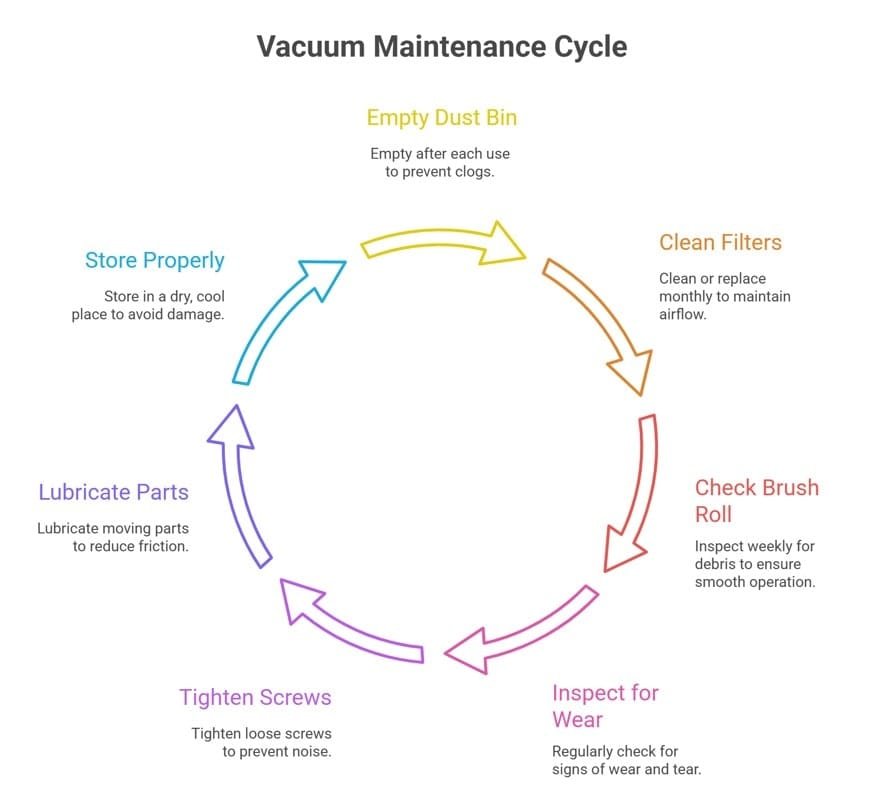
Frequently Asked Questions
Why Is My Vacuum Making A Loud Sound?
Your vacuum may be making a loud sound due to a clogged filter, blocked hose, or worn-out motor. Check these components and clean or replace them as needed. Regular maintenance can prevent these issues.
How To Fix A Noisy Vacuum Cleaner?
Clean or replace the vacuum filter. Check for blockages in the hose or brush. Tighten loose parts. Lubricate moving components. Ensure proper belt alignment.
Why Is My Shop Vac Suddenly So Loud?
Your shop vac might be loud due to a clogged filter, blocked hose, or damaged motor. Check these components for issues.
How To Quiet A Loud Vacuum?
To quiet a loud vacuum, check and clean filters, tighten screws, and ensure no blockages. Replace worn-out parts. Use a soundproofing mat.
Conclusion
A noisy vacuum can be frustrating. Identifying the cause is the first step. Common issues include clogged filters and worn belts. Regular maintenance can prevent most problems. Check for blockages and clean or replace filters. Ensure belts and bearings are in good condition.
If noise persists, consult a technician. A quieter vacuum makes cleaning more enjoyable. Keeping your vacuum in top shape will extend its life. Remember, a well-maintained vacuum performs better. Follow these tips to solve noise issues. Happy cleaning!