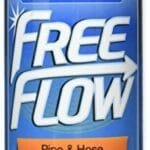To unclog your vacuum cleaner, first check the hose and filters for blockages. Remove any debris to restore suction power.
A vacuum cleaner losing suction can be frustrating, especially when cleaning needs to be efficient. A common culprit is a clog somewhere in the system. By identifying and removing blockages, you can quickly restore your vacuum’s performance. Start by inspecting the hose and filters, as these areas often collect debris.
Regular maintenance and timely unclogging ensure your vacuum cleaner runs smoothly. This guide provides practical steps to troubleshoot and resolve suction issues, helping you keep your home clean and dust-free. Follow these simple tips to get your vacuum back in top working condition.
Common Causes Of Vacuum Clogs
Vacuum cleaners are essential for keeping our homes clean. But, clogs can reduce their effectiveness. Understanding the common causes of vacuum clogs helps in restoring suction power quickly.
Debris Buildup
One major cause of clogs is debris buildup. Small objects like coins, paper clips, and hair can block the airflow. This reduces the vacuum’s suction power. Check the hose and brush roll for these items. Remove them carefully to clear the path.
To prevent debris buildup, empty the vacuum bag or canister regularly. Clean the brush roll and hose to remove trapped items. This ensures smooth operation and maintains suction power.
Filter Issues
Another common cause of clogs is filter issues. Dirty or clogged filters can block airflow. This reduces the vacuum’s efficiency. Check the filters regularly and clean or replace them as needed. Most vacuums have washable filters. Follow the manufacturer’s instructions for cleaning them.
Replace disposable filters according to the recommended schedule. This helps maintain optimal performance. A clean filter ensures proper airflow and strong suction power.
| Cause | Solution |
|---|---|
| Debris Buildup | Check and remove small objects from hose and brush roll. |
| Filter Issues | Clean or replace filters regularly. |
- Empty the vacuum bag or canister regularly.
- Clean the brush roll and hose.
- Check and clean filters as per instructions.
- Replace disposable filters on schedule.
- Turn off the vacuum cleaner.
- Inspect the hose and brush roll.
- Remove any visible debris.
- Check and clean filters.
- Replace filters if necessary.

Signs Your Vacuum Is Clogged
Is your vacuum cleaner not working as it should? It might be clogged. Identifying the signs early can save you time and effort. Below are some common signs that your vacuum is clogged and needs attention.
Reduced Suction
A clear sign of a clogged vacuum is reduced suction. When the vacuum loses power, it can’t pick up dirt effectively. This might happen suddenly or over time. If you notice it struggling to clean, check for clogs.
- Weak airflow from the hose
- Dust and debris left on carpets
- Frequent need to go over the same spot
Strange Noises
Strange noises can also indicate a clog. A properly functioning vacuum should have a consistent sound. If you hear unusual sounds, there might be a blockage.
- Hissing sounds coming from the vacuum
- Louder than usual motor noise
- Clunking or rattling inside the vacuum
Recognizing these signs early can help you unclog your vacuum quickly and restore its suction power. Keep an eye out for reduced suction and strange noises to maintain your vacuum’s performance.
Essential Tools For Unclogging
Is your vacuum cleaner losing suction power? Unclogging it can solve this issue. Using the right tools is essential for this task. Here, you’ll find a list of essential tools for unclogging your vacuum cleaner.
Basic Tools
Basic tools can help you get started with unclogging your vacuum cleaner. These tools are easy to find and use:
- Screwdriver – Useful for opening up the vacuum parts.
- Scissors – Ideal for cutting away hair and threads.
- Wire hanger – Can be straightened and used to remove debris.
- Flashlight – Helps you see inside the vacuum’s dark areas.
Specialized Tools
Specialized tools make unclogging easier and more efficient. These tools target specific issues:
- Vacuum cleaner brush – Designed to clean and maintain vacuum parts.
- Compressed air canister – Blows out dust and debris from tight spaces.
- Pipe cleaner – Flexible and perfect for reaching deep clogs.
- Needle-nose pliers – Grabs and removes small, stubborn clogs.
| Tool | Purpose |
|---|---|
| Screwdriver | Opening vacuum parts |
| Scissors | Cutting hair and threads |
| Wire hanger | Removing debris |
| Flashlight | Lighting dark areas |
| Vacuum cleaner brush | Cleaning vacuum parts |
| Compressed air canister | Blowing out dust |
| Pipe cleaner | Reaching deep clogs |
| Needle-nose pliers | Removing small clogs |
Step-by-step Unclogging Process
Is your vacuum cleaner losing suction power? A clog might be the culprit. Follow this step-by-step unclogging process to restore your vacuum’s efficiency. We’ll guide you through the initial inspection and remove the blockage to get your vacuum back in top shape.
Initial Inspection
Before diving into the unclogging process, perform an initial inspection:
- Turn off and unplug the vacuum cleaner.
- Inspect the hose for visible blockages.
- Check the vacuum bag or dust container.
- Examine the brush roll and nozzle.
If you spot any debris, remove it carefully. Ensure all parts are clean and free from obstructions.
Removing The Blockage
Once you’ve completed the initial inspection, it’s time to remove the blockage:
- Detach the Hose: Remove the hose from the vacuum body.
- Use a Long Object: Insert a broomstick or similar object into the hose.
- Push Out Debris: Gently push the object through the hose to dislodge any blockages.
- Check the Brush Roll: Remove any tangled hair or fibers from the brush roll.
- Clear the Nozzle: Ensure the nozzle is free from debris.
Reattach all parts and test your vacuum. Notice the restored suction power!
Cleaning The Vacuum Hose
Keeping your vacuum cleaner in top shape requires regular maintenance. One crucial step is cleaning the vacuum hose. A clogged hose reduces suction power and hinders performance. Let’s walk through the steps to clean the vacuum hose effectively.
Detaching The Hose
First, ensure the vacuum is unplugged. Safety is essential. Locate where the hose connects to the vacuum body. Most vacuums have a simple twist or clip mechanism. Follow these steps to detach the hose:
- Identify the connection point on your vacuum.
- Twist or unclip the hose gently.
- Pull the hose away from the vacuum body.
Keep the hose straight to avoid further clogs. Now you’re ready to clear any obstructions.
Clearing The Obstruction
With the hose detached, check for visible clogs. Use a flashlight if needed. Here are some tools and methods to clear the obstruction:
- Flexible brush: Insert a flexible brush into the hose to push out debris.
- Wire hanger: Straighten a wire hanger and carefully use it to dislodge blockages.
- Water rinse: Rinse the hose with water for a thorough clean.
If using water, ensure the hose is completely dry before reattaching. Reconnect the hose by reversing the detachment steps. Your vacuum should now have restored suction power.
Maintaining The Filters
Maintaining your vacuum cleaner’s filters is essential for optimal performance. Clean filters ensure that your vacuum has strong suction power. Dirty filters can reduce suction and wear out the motor. Follow these steps to maintain your filters.
Cleaning Techniques
There are several ways to clean your vacuum cleaner’s filters. Here are some effective techniques:
- Tap Method: Remove the filter and gently tap it against a hard surface. This will dislodge dust and debris.
- Rinse with Water: Wash the filter under cold water. Make sure to let it air dry completely before reattaching.
- Brush Off: Use a soft brush to remove dirt from the filter. This is especially useful for HEPA filters.
Replacing Filters
Filters need to be replaced periodically to maintain suction power. Here’s how to know when and how to replace them:
- Check the Manufacturer’s Guide: Refer to your vacuum cleaner’s manual. It will have a recommended filter replacement schedule.
- Visual Inspection: Examine the filter for tears, holes, or excessive dirt buildup. If it looks worn out, replace it.
- Buy Compatible Filters: Purchase filters that are designed for your vacuum model. Using the wrong filter can damage your vacuum.
- Install New Filter: Follow the instructions in the manual to correctly install the new filter. Make sure it fits snugly.
Regularly cleaning and replacing your vacuum filters will ensure strong suction power. This will help keep your home clean and your vacuum running efficiently.
Preventing Future Clogs

Keeping your vacuum cleaner clog-free is essential for maintaining its suction power. With a few simple steps, you can prevent future clogs and ensure your vacuum runs smoothly. Let’s explore some key tips to help you achieve this.
Regular Maintenance
Regular maintenance is crucial for preventing clogs. Clean the brush roll and filters often. Check the vacuum hose for blockages weekly.
- Empty the dustbin after each use.
- Replace or wash filters monthly.
- Inspect the brush roll for tangled hair and debris.
Maintaining these simple tasks can greatly improve your vacuum’s performance. A clean vacuum works more efficiently and lasts longer.
Proper Usage Tips
Using your vacuum correctly helps prevent clogs. Avoid vacuuming large objects. Always pick up toys and large debris before vacuuming.
- Do not vacuum wet items.
- Avoid vacuuming long strings or hair.
- Use the right attachments for different surfaces.
Following these tips ensures your vacuum operates smoothly. Proper usage reduces the risk of clogs and keeps your vacuum in top shape.
Remember, a well-maintained vacuum saves time and frustration. Keep these tips in mind for a hassle-free cleaning experience.
When To Seek Professional Help
Unclogging a vacuum cleaner can usually be done at home. But sometimes, you need a professional to get it right. Knowing when to call for help can save your vacuum and your wallet.
Complex Issues
Some problems are too tricky to fix yourself. Here are signs you need expert help:
- Motor making loud noises
- Electrical issues or sparks
- Strange smells like burning
- Vacuum not turning on
If you notice any of these, it’s best to seek a professional.
Warranty Considerations
Check if your vacuum is still under warranty. Fixing it yourself can void the warranty. If it is under warranty, contact the manufacturer or an authorized service center.
| Issue | Warranty Coverage |
|---|---|
| Electrical faults | Usually covered |
| Motor problems | Often covered |
| Physical damage | Not usually covered |
Always read the warranty terms before attempting any repairs.
Frequently Asked Questions
How Do You Restore A Vacuum Suction?
Clean or replace the vacuum filter. Check for blockages in the hose and attachments. Empty the dustbin. Ensure a tight seal on all connections.
How To Improve Suction Of Vacuum Cleaner?
Clean or replace the filters regularly. Check and empty the dust bin or bag. Remove clogs from hoses and brush rolls. Ensure all seals are tight. Use the correct setting for the surface.
How To Unclog Your Vacuum Cleaner Remove Blockage Easily?
Turn off and unplug the vacuum. Check the hose and brush for blockages. Remove debris with a long object. Reassemble and test.
Why Does My Vacuum Have Power But No Suction?
Your vacuum may have power but no suction due to a clogged hose, full bag, dirty filter, or blocked brush roll.
Conclusion
Reviving your vacuum cleaner’s suction power is simpler than it seems. By following our quick fix tips, you can ensure optimal performance. Regular maintenance prevents future clogs and prolongs the life of your vacuum. Now, enjoy spotless floors and efficient cleaning with a fully functional vacuum cleaner.
Happy cleaning!