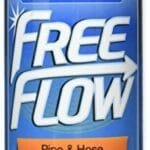Robot vacuum battery drain issues can be frustrating. They can reduce cleaning efficiency.
Understanding how to fix this problem is key to maintaining your robot vacuum’s performance. A well-functioning robot vacuum should clean your space seamlessly. But, battery drain issues can interrupt this smooth operation. Knowing the best methods to repair these issues can save you time and money.
It can also extend the lifespan of your device. In this guide, we will explore effective solutions to tackle battery drain problems. By following these methods, you can keep your robot vacuum running efficiently. Let’s dive in and find out how to restore your robot vacuum’s battery life.

Credit: www.ecovacs.com
Identifying Battery Drain Issues
Is your robot vacuum battery draining faster than usual? Identifying battery drain issues can help you get the most out of your cleaning device. Let’s dive into the signs and causes of battery problems to keep your vacuum running smoothly.
Signs Of Battery Problems
Recognizing battery issues is the first step to solving them.
Here are some common signs:
- Your vacuum doesn’t hold a charge for long.
- It takes longer to charge than it used to.
- The vacuum dies quickly after starting a cleaning session.
Have you noticed any of these signs? If yes, your vacuum might need attention.
Common Causes Of Drain
Several factors can lead to battery drain.
Let’s explore a few:
- Dirty Sensors: Dust and debris can accumulate on sensors, causing the vacuum to use more energy.
- Old Battery: Like all batteries, robot vacuum batteries degrade over time and lose efficiency.
- Software Issues: Outdated or faulty software can impact battery performance.
Have you checked the sensors or updated the software recently? It might be time for some maintenance.
By identifying these issues early, you can prevent further damage and extend the lifespan of your robot vacuum battery. What steps have you taken to maintain your device? Share your experiences in the comments below!
Cleaning And Maintenance
Proper cleaning and maintenance can significantly extend the life of your robot vacuum’s battery. Regular upkeep ensures the device functions efficiently. It also prevents battery drain issues.
Regular Cleaning Tips
Clean the brushes weekly. Hair and debris can get tangled. This makes the motor work harder. Use a small brush to remove dirt.
Empty the dustbin after every use. A full dustbin can overwork the vacuum. This leads to quicker battery drain.
Check the wheels for stuck debris. Remove any obstructions. This helps the vacuum move freely and saves battery life.
Importance Of Maintenance
Regular maintenance keeps the vacuum running smoothly. It reduces the strain on the battery. This helps in preventing battery drain issues.
Replace the filters every few months. Clogged filters can cause the motor to overheat. This shortens the battery life.
Inspect the battery connections. Ensure they are clean and secure. Loose connections can lead to power loss.
Update the software regularly. New updates can improve battery efficiency. Check the manufacturer’s website for updates.
Battery Replacement Options
Fixing robot vacuum battery drain issues involves replacing old batteries with new, high-quality ones. Consider using compatible, long-lasting batteries to ensure optimal performance.
Battery replacement is one of the most effective ways to solve robot vacuum battery drain issues. Over time, batteries lose their ability to hold a charge. This leads to your robot vacuum running out of power quickly. Replacing the battery can give your robot vacuum new life. It’s a cost-effective solution that many robot vacuum owners choose.Choosing The Right Battery
Not all batteries are the same. Robot vacuums use specific types. Check your vacuum’s manual. It will specify the type of battery you need. Pay attention to the voltage and capacity. A higher capacity means longer run time. You can buy batteries from the manufacturer. Third-party batteries are also available. They can be cheaper. But ensure they are compatible.How To Replace The Battery
Replacing a robot vacuum battery is simple. First, turn off the vacuum. Remove it from the charging dock. Next, locate the battery compartment. This is usually on the bottom. Use a screwdriver to open it. Take out the old battery. Insert the new battery. Make sure it’s secure. Close the battery compartment. Screw it back in place. Finally, place the vacuum on the charging dock. Let it charge fully before use. Your robot vacuum should now have a longer run time.
Credit: www.samsung.com
Software Updates
Software updates play a crucial role in maintaining the health of your robot vacuum. They often include improvements that can help reduce battery drain. Keeping your software up-to-date ensures your device runs efficiently.
Checking For Updates
First, make sure your robot vacuum is connected to Wi-Fi. Open the manufacturer’s app on your smartphone. Navigate to the settings or support section. Look for an option to check for software updates. If an update is available, it will show up.
Installing Updates
Once you find an update, tap on the ‘Install’ button. The update process will start automatically. Ensure your robot vacuum remains connected to Wi-Fi. Also, keep it on the charging dock during the update. This prevents any interruptions. After the update, restart the device. This ensures all changes take effect properly.
Optimizing Usage Settings
Optimizing your robot vacuum’s usage settings can significantly improve battery life. By making small adjustments, you can ensure your vacuum runs efficiently without quickly draining the battery. Let’s dive into some practical tips you can apply today.
Adjusting Cleaning Schedules
One of the simplest ways to optimize your robot vacuum’s battery life is to adjust its cleaning schedules. Instead of having it clean every day, try setting it to run every other day. This reduces the strain on the battery and can prolong its life.
You can also time the cleaning sessions for when the house is less likely to have heavy dirt and debris. For instance, if weekends are busier, schedule the vacuum to clean on weekdays. This way, the vacuum doesn’t overwork and consume more battery than necessary.
Power-saving Modes
Most modern robot vacuums come equipped with power-saving modes. Activating these settings can make a big difference. These modes often reduce the suction power slightly, which can extend battery life without a significant drop in cleaning performance.
In my own experience, switching to a power-saving mode doubled the battery life on my robot vacuum. It was still able to pick up the usual dust and crumbs, but it didn’t need to recharge as frequently.
Have you tried using these features on your vacuum? If not, it’s worth exploring the manual or the app to activate them. This small change can lead to big savings in battery usage over time.
Optimizing these settings not only saves battery life but also ensures that your vacuum is always ready when you need it. Give these tips a try and see how much longer your robot vacuum can go without needing a recharge.
Charging Station Placement
Dealing with a robot vacuum battery drain can be frustrating. One of the most effective ways to tackle this issue is by optimizing your charging station placement. Proper placement not only ensures that your vacuum charges efficiently but also prolongs its battery life. Let’s dive into some practical tips for finding the perfect spot for your charging station.
Ideal Placement Tips
Place the charging station on a flat, even surface. This prevents the vacuum from misaligning with the charger.
Ensure there is at least three feet of clear space around the charging station. This gives your vacuum plenty of room to dock smoothly.
Choose a location near a power outlet but away from obstacles like furniture or curtains. This makes it easy for your vacuum to find its way back to the charger.
Avoid placing the charger in direct sunlight or near heat sources. Extreme temperatures can affect battery performance.
Avoiding Common Mistakes
Don’t place the charging station in a cramped corner. Restricted access can cause the vacuum to struggle with docking.
Avoid placing the charging station on a carpet. Carpets can interfere with the alignment and stability of the charger.
Steer clear of high-traffic areas. Frequent disturbances can confuse your robot vacuum and lead to inefficient charging cycles.
Refrain from using extension cords if possible. Direct connection to a power outlet ensures a stable power supply.
Have you ever noticed your vacuum struggling to find the charger? Relocating the station can make a world of difference. Try these tips and see how they work for you. What other placement strategies have you tried that improved your robot vacuum’s performance? Share your thoughts in the comments!
Using High-quality Parts
High-quality parts can effectively address robot vacuum battery drain issues. Reliable components ensure better performance and longer battery life. Investing in top-grade parts can save time and money in the long run.
When dealing with robot vacuum battery drain issues, using high-quality parts is crucial. High-quality parts ensure your robot vacuum runs efficiently. They also extend the lifespan of the device.Genuine Vs. Generic Parts
Genuine parts come directly from the manufacturer. They are specifically made for your robot vacuum model. These parts fit perfectly and work seamlessly.Generic parts, on the other hand, come from third-party manufacturers. They may be cheaper but often lack precision. They might not fit as well or work as efficiently.Using genuine parts reduces the risk of further damage. They ensure your robot vacuum performs at its best. Though they might be pricier, they offer better value in the long run.Where To Find Quality Parts
Finding quality parts is essential. Start by checking the manufacturer’s website. They often sell spare parts directly to consumers. This guarantees you get genuine parts.Authorized dealers are another reliable source. They sell authentic parts and offer warranties. Look for dealers recommended by the manufacturer.Online marketplaces can also be helpful. Make sure to read reviews before purchasing. Look for sellers with high ratings and positive feedback.Local repair shops can be a good option too. They may have the parts you need. Plus, they can assist with the installation.Investing in high-quality parts is key. It ensures your robot vacuum remains efficient and reliable. “`Professional Help
Sometimes, robot vacuum battery issues need professional expertise. Trying to fix these problems yourself might not always work. Professional help ensures your vacuum gets the right treatment. This section will guide you on when to seek help and how to find reliable technicians.
When To Seek Help
If the battery drains quickly, it might be time to seek help. Also, if the vacuum does not charge properly, professional help is needed. Strange noises or overheating are other signs. These issues require expert attention. Do not ignore these symptoms. It could save your vacuum from further damage.
Finding Reliable Technicians
Finding a reliable technician is crucial. Start by checking reviews online. Look for technicians with good ratings. Ask friends or family for recommendations. They might know trusted professionals. Ensure the technician has experience with robot vacuums. This ensures they understand the specific issues.
Always verify their credentials. Check if they have certifications. Certified technicians are often more trustworthy. Ask about their repair process. It helps to know what steps they will take. Clear communication is important. A good technician will explain the issues clearly. They will also provide an estimated repair cost upfront.
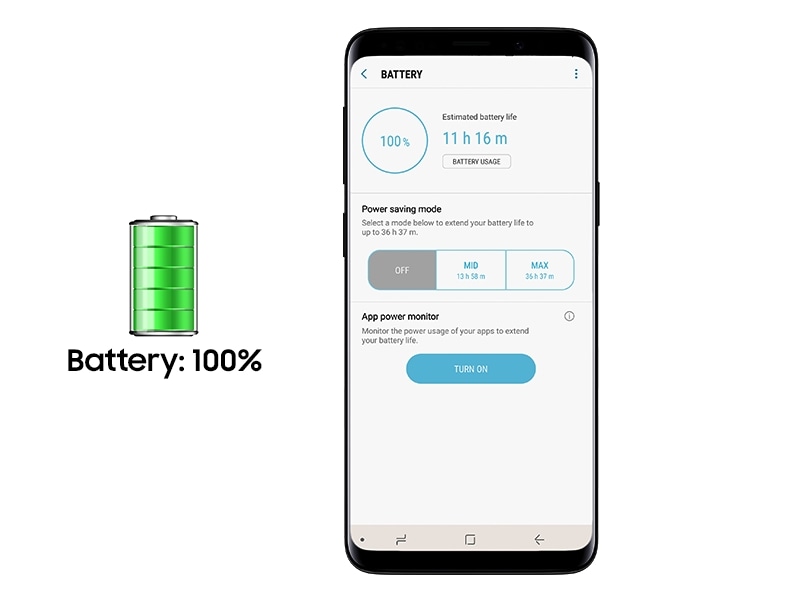
Credit: www.samsung.com
Frequently Asked Questions
Why Is My Robot Vacuum Dying So Fast?
Your robot vacuum might be dying quickly due to battery issues, clogged filters, or obstructed brushes. Regular maintenance and cleaning can help.
Is It Worth It To Repair A Robot Vacuum?
Yes, repairing a robot vacuum is worth it if the cost is less than replacing it. Ensure it improves performance.
Why Is My Robot Vacuum Not Holding A Charge?
Your robot vacuum may not hold a charge due to a faulty battery, dirty charging contacts, or a malfunctioning charger. Clean the contacts and check for any damage. Replace the battery if necessary.
How Many Years Does A Robot Vacuum Battery Last?
A robot vacuum battery typically lasts between 2 to 4 years. Battery lifespan depends on usage and maintenance.
Conclusion
Fixing robot vacuum battery drain issues can be simple. Follow our tips to extend your vacuum’s life. Regular maintenance is key. Check connections and clean components often. Replace the battery when needed. By doing this, your robot vacuum will work efficiently.
Enjoy cleaner floors with less hassle. Happy cleaning!